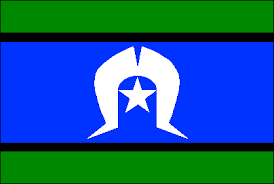Support Links
How to browse websites safely. Always delete your browsing history
If you think your devices or internet search activities are being monitored, access this information from a device that isn’t being monitored. That should be a device that the person does not or has not had physical or remote access. This is the safest thing to do if you don’t want someone to know that you are visiting these websites. Sign out of other accounts, such as Google or Facebook, before visiting these sites. Use your internet browser settings to increase your privacy, such as turning off browsing history or using the browser in-private mode. If it is safe to do so, delete the websites URLs, that you don’t want stored from the browser history.